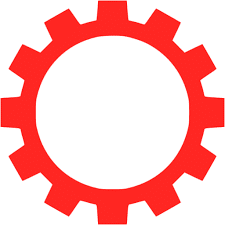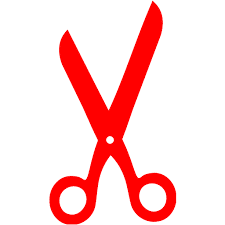People are often scared of what they do not know. This is true with technology as well. With the internet at our fingertips, we can find information on every topic imaginable. The problem is that much of this information is opinion based rather than facts. We are in a time that can only be deemed the Fake News era. No topic (including technology) is immune. There are many “truths” out there about how small and medium sized businesses should handle their infrastructures and the misconceptions about hiring a Managed Services Provider (MSP). We will be taking a closer look the truths of IT and you will realize that not only is there nothing to fear, but that outsourcing your IT could really boost your business.
The truth about Managed IT
The truth is that outsourced IT support isn’t anything to fear. There is an abundance of trigger words for people trying to determine if an MSP is the right choice for their business. As unfair as it may be, the majority of them have been given a negative connotation. We are going to cover the 7 “C’s”. There is an ocean full of reasons that your company can benefit from a MSP, but today we’re going to cover these 7.
COST
Money doesn’t grow on trees and it doesn’t have to.
People think that hiring an MSP is expensive. It is a luxury, but more in what it can do for you that what is costs. With an MSP, you see an invoice every month. You feel the cost of the investment. The real issue is that you don’t always see them. If everything is running smoothly in your office, it is easy to get frustrated by this bill. However, read that sentence again… EVERYTHING IS RUNNING SMOOTHLY. There is value in this that needs to be acknowledged.
Maybe that isn’t what your concern is. You see the value provided; you just don’t like the dollar amount. Try this, Multiply your MSP bill by 12. This is your annual cost. Could you hire someone to run your IT for this amount? (Keep in mind that you aren’t on the hook for all the expenses/issues that are included with taking on a full-time employee) Now also consider that this is for a single person. With an MSP you are getting an entire team, providing constant consistent coverage, and with varied experience, expertise and education. Most of the time hiring and MSP, with all things considered, is going to save you money.
COMPANY
Size doesn’t matter. Need matters. Not sure of your need? Do you:
- Have technology in your work environment?
- Have systems that are vital to your business?
- Store data?
- Use Email?
We could go on and on, but the questions isn’t about your company size, but how important technology is to the growth and success of your business. Thins like: Cost of downtime, loss of data, or a breach can cripple a business.
- 60% of small businesses close their doors within 6 months of a cybersecurity incident. (Inc.)
- 40% of businesses do not reopen following a natural disaster with an additional 25% failing within a year (FEMA)
A managed service provider earns their keep working to make sure that cyber instances do not happen to their clients and that they are prepared for those caused by nature (we’ve been there, we’ve done that). So, whether you have a handful of employees or hundreds, if you are using technology, you should be sure that whomever may be running your systems is taking advantage of all of its capabilities….and keeping it secure.
CONTROL
MSP’s are not Jedi. There are no mind games (but we are the provider you are looking for).
Always remember: you hired them and you can fire them. The myth is that you outsource your IT and lose all decision-making ability regarding your infrastructure.
A good MSP is going to have suggestions. They will likely also have a preferred stack of technology that they will encourage you to use. (This is often about what their team is most comfortable and/or trained with. Ask about this in the vetting process. If you are not on board with the answer, then they are not a good fit for your company and should not be the one that you hire.) This is not about forcing you to do anything; it’s about being able to provide you with the best service possible.
Hiring an MSP should never be ‘set it and forget it.’ Always be involved, hear the options, have an opinion and be a part of the decisions. Hold your MSP accountable. Tell them your goals, put your plans in place and set expectations. You should feel like your provider is a part of your team and that there is a real relationship. IT is a two way street…and the ultimate control is in your hands…that being whom you choose to work with. You should feel the loyalty of your IT provider and always know that they have your best interest at heart.
COMMUNICATION
Funny, you don’t sound like a “Brian.”
There are several misconceptions regarding communication with the MSP. Outsourced doesn’t need to mean out of the country or ‘never to be seen.’ You can still have a relationship with your provider. Although much of the work can be, and will be, done remotely, there is something to be said for putting a face to a name. This too is part of the vetting process. Ask your MSP where their support is located. While you can’t control large corporations like Microsoft or HP, you can choose to hire a local MSP that will provide you with local support. This doesn’t need to mean a different level of support for your company. You will still have a service level agreement. You can control (to touch on that myth again) response times with them for any hours of the day. A bonus of staying local is that you will be speaking with someone who very likely knows (or has even been to) your specific environment. For a small business especially, it is nice to have that sense of community with your IT provider. So long as your provider can offer on-site support, you should never have an issue with communication.
COMPLIANCE
Rules are meant to be….followed.
Be it industry requirements like HIPAA or PCI, or internally set restrictions, technology can assist in keeping with compliance needs. The misconception is that an MSP muddies these waters. By outsourcing, the thought is that there are more people with access to company information, and therefore, that information is less safe.
Reasons to disagree:
- A breach of any sort reflects poorly on the MSP. They will do everything possible to avoid an incident.
- The information itself is just files, systems, and data to the MSP. The work that they are doing is on the peripheral. They are not looking through your laundry- they are just running the machine.
- An MSP adds a level of checks and balances that doesn’t really exist with in-house resources.
- The MSP has the bandwidth to stay on top of updates to the technology as well as the regulations.
Compliance can be a scary thing. Don’t be paranoid, the MSP wants to help you.
CUSTOMIZATION
IT all comes down to fit.
This really is just an extension of control. Work with someone who is not only is willing to work for you, but also wants to work with you. Trust in their expertise but remember that your company is unique and should be treated as such. If you start to feel like “no” isn’t being supported by what they “know,” use your control to move your infrastructure to someone who understands your business.
As for industry specific needs, most MSPs have gained a wide variety of experience. Use the vetting process to make sure that they know the business critical apps or systems that you require. If they have other clients in your field, chances are that they can support your needs.
CUTS
When you cut me, do I not bleed? Well, in this case…no.
Often, no one hates to hear about an MSP more than the in-house IT guy. If so, this person is missing the point. An MSP is not looking to get rid of the internal resource. They should be just that, a resource. The relationship actually works great with an inside person. That person will know the company in’s and out’s and can help move things along. This allows an MSP to fill company gaps in knowledge and in time. Wouldn’t it be great if your staff could focus their time on the business-critical items while the MSP handles the day to day? Wouldn’t it also be great to know that the company is covered if that person is out sick, or on vacation, or is hit by the proverbial bus? So fear not, in the majority of cases, no one is losing his or her job.
As you navigate the 7 C’s of outsourcing your IT, remember this: waves will happen. No one (in-house or MSP) can protect your company from all events. So how are you going to weather the storm? Do you want to be rowing a canoe or riding it out on a vessel with a highly trained team who only wants to see you back to shore? Analogy aside, do what is right for your business. You know it best. Just don’t make the decision based on fake news or fear.